Crypt of the EXADancer
A downloadable game
This is a port of Crypt of the Necrodancer to the TEC Redshift, a fantasy retro platform that is part of the game EXAPUNKS.
To play, import the image files into EXAPUNKS or the (free) standalone TEC Redshift player available on Steam: https://store.steampowered.com/app/948420/EXAPUNKS_TEC_Redshift_Player/
The image files contain the source as embedded data.
How to play:
Use the D-Pad to move or attack enemies. Other buttons do nothing. You can enable 3D mode if you want but everything is drawn flat anyway.
You can win by stepping on the stairs once you kill the bat. If you are hit by an enemy, you die. In either case, reset the game to start over.
There are two files provided: 1-1 and 1-3. 1-3 has a few more enemies, and they each have their own music. I suggest playing 1-1 first and then 1-3.
The lack of a 1-2 is because the music came out really badly.
This project was made for GameJamDoR as part of CoNDOR X. It was heavily based on my previous project https://ekimekim.itch.io/crypt-of-the-gameboydancer, with the music system being directly adapted.
Credits for music: Adapted by EpicSuccess (https://www.youtube.com/user/davidlang42/videos) from piano arrangement by Xeoran (https://musescore.com/xeoran/crypt-of-the-necrodancer-disco-descent-1-1). Music originally by Danny Baranowsky (https://dbsoundworks.bandcamp.com/).
Install instructions
1. Install the TEC Redshift player on Steam: https://store.steampowered.com/app/948420/EXAPUNKS_TEC_Redshift_Player/
2. Download the two image files NECRODANCER 1-1.png and NECRODANCER 1-3.png
3. Start the Redshift player
4. Drag and drop the 1-1 or 1-3 image (depending on which one you want to play) into the player window
5. Press >>> ('fast forward') or F5 to run the game (this means "play at full speed", the single > button plays in slowmo and messes up the timing)
6. Use WASD to play.
7. To reset the game, press Esc or ⮌
You can then play again or return to step 4 to load a different image.
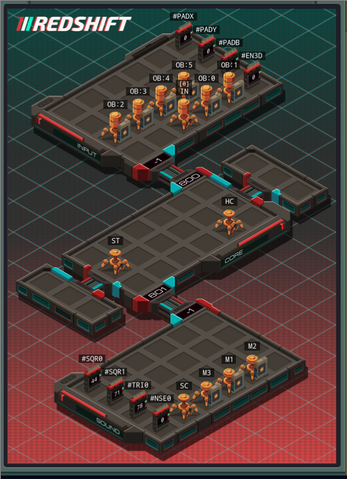

Leave a comment
Log in with itch.io to leave a comment.